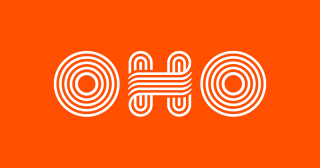
Putting Drupal 8 to the Test: Is Drupal 8 Ready for Your Higher Education Website?
We've taken everything we've learned working with Drupal 8 and compared it to our experiences working with versions 6 and 7 to help you determine which version is right for your higher education website redesign.
We’ve built over 50 education websites using Drupal 6 and 7, so we were excited to dig into the latest version of Drupal that released in the fall of 2015. Drupal 8 brings some significant upgrades to the admin UI and underlying architecture, and it increases the core feature set.
Even with the upgrades and new features to the Drupal core, Drupal 8 is not necessarily the best solution for every site. Why? Since Drupal is open-sourced, it relies on contributed modules from the Drupal community to extend the functionality of the core. These modules need to be upgraded to work with Drupal 8. For example, in Drupal 7, we use over 85 contributed modules to deliver the best user and administrative experience for our higher education clients. Not all of these modules are upgraded to Drupal 8.
So, with the core finally rolling out, we’ve kept an eye on the 85+ contributed modules we use to build effective Drupal 7 higher education websites and looked for an opportunity to leverage Drupal 8 in a full production college or university website.
Drupal 8 for College and University Websites: A Case Study
Earlier this year, we designed, developed, and launched the website for the Roger Williams University School of Continuing Studies (SCS) with Drupal 8. As far as higher education sites go, this is a mid-sized implementation. The school has a centralized marketing and web team and it does not have the permissions and workflow complexity of individual departments.
Overall, the development process went very smoothly. When it came to core content management handled by content types, views, and blocks, we found Drupal 8 completely solid and ready to go:
-
Without significant effort, we were able port over some of the custom features from our Drupal 7 builds, such as our emergency alert module that allows for a campus wide message to be posted at the top of every web page.
-
We ran into no theming challenges, and we easily implemented a fully responsive website design.
-
Finally, we deployed Evergage to run real-time content personalization campaigns to drive enrollment and inquiries. This also worked without any hiccups.
There are a few areas that required workarounds, custom development, or required our team to take on the development of the modules:
-
Data imports — The Drupal 7 feeds module is not yet released for Drupal 8. The lack of this module makes importing data such as faculty profiles or course descriptions more cumbersome.
-
Webforms — Surprisingly, the webforms module — the core module for building forms and exporting data — is not ported over to Drupal 8. To handle prospective student inquiry forms, we used the new-to-core Contact module and added on the contributed Contact Storage module to manage the export of the data.
-
Permissions — While core permissions are fully released, two key contributed modules — Organic Groups and Domain Access — that we use to manage group permissions have not been released. For SCS, the web administration and publishing group is small and centralized, so core permissions were suitable.
-
Date module — Another component that got rolled into core that is a contributed module in Drupal 7. However, the functionality in the core is more limited than the contributed module. For example, the Drupal 8 module does not include end dates and the “all day” option is also not available.
-
Partial menu — We use this module to deliver secondary navigation structures. We found some bugs in the code which we were able to resolve and a patch is in progress.
Getting Ready to Develop Your First Drupal 8 Website
In summary, Drupal 8 worked well for the Roger Williams University SCS because the site uses mostly core Drupal content management features such as content types, views, and blocks. Some process items we recommend to make your development go smoothly:
-
Check for activity status of development of potential modules you might use early in your site planning.
-
Plan for some extra time for debugging modules that are still in beta releases.
-
Work alongside your design and UX team to ensure the functionality they propose can be supported without custom code.
-
If you’re moving from Drupal 7, plan at least two weeks to get up to speed on Drupal 8. If you don’t have experience with object-oriented programming, you should plan for more time to get up to speed.