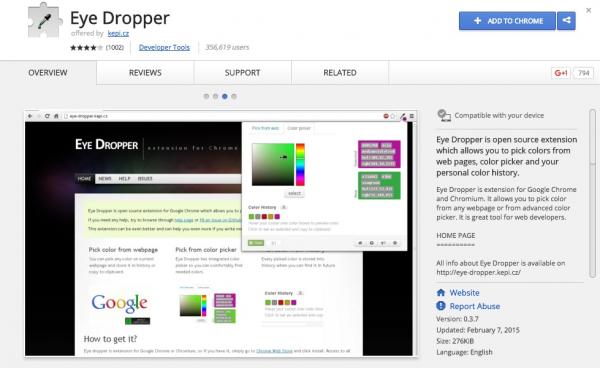UX Life Hacks: Our Favorite Chrome Extensions
Check out these four chrome extensions that no UX designer should live without!
We all love a good hack. Something to make our workdays easier and our workflows more efficient. One of the best parts of finding a cool, new app, extension, or tool is sharing it with others and knowing that they too can bask in the glory of an easier worklife. And so, we’re sharing our favorite Chrome extensions (seriously, we use these pretty much on a daily basis) for UX designers, but don’t worry, you don’t have to be a UX designer to use and love them. Let the basking begin.
Spectrum
Designing websites for accessibility is so important for making the web work well for everyone. It’s estimated that 200 million people worldwide have trouble distinguishing some colors. Spectrum is an amazing tool because it allows you to evaluate Color Vision Deficiency (CVD) or color blindness issues with an existing or prototype website. It’s especially useful when conducting an ADA (Americans with Disabilities Act) audit.

Full Page Screen Capture
There are plenty of tools out there that allow you to take a screen grab. I mean, everyone knows the old SHIFT + CMD + F4 trick on a Mac, right? But sometimes you need a screenshot of more than what is on your screen - you need a full webpage. Say hello to Full Page Screen Capture. It’s the best tool we’ve found to take a screenshot of a full page, not just what is in your browser. Plus, it knows how to deal with websites that use parallax features when a user scrolls. Win!

Window Resizer
One of the biggest changes to the web in the past few years has been designing for the various screen sizes of mobile devices. As the number of devices out there grows, so too does the number of screen sizes on which websites can be viewed. While Chrome developer tools allow designers to see what a website will look like on various screen sizes, it can be a little intimidating for users who like to keep their tech simple. That’s why we love Window Resizer. It’s a great way to view a website in action at different sizes without having to rely on developer tools.

Eye Dropper
Ever been on a website wondering what a certain color is? Well, you can figure it out easily with your new best friend, Eye Dropper. Just pick any color on a webpage to find out the exact color in order to replicate it (or maybe avoid it!).